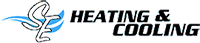There are three options for Shopify to Salesforce integration. Let’s discuss them:
1. Point to Point Integration
In this integration type, Shopify and Salesforce are “pointed” at each other to synchronise data such as:
- Inventory counts
- Orders
- Deliveries
- Customers
- Items
With Point-to-Point integration, data is sent between Shopify and Salesforce with no operational platform in the middle. This means you get to choose which system to manage your data in. However, this does limit functionality, and data is usually synced in batches rather than in real-time.
2. Custom Shopify to Salesforce Integration
Some businesses choose to build their own custom integration within the APIs available for both programs. Custom integrations are usually performed by a third-party such as an ecommerce agency or in-house.
Custom integration involves custom code writing, which requires a deep knowledge of both Shopify and Salesforce. Whoever writes the code must understand how each system sends and receives data – it’s not something you can learn on the job.
In some circumstances, custom integration is the only option – for example, when dealing with complex SKU management or order fulfilment for which an off-the-shelf solution wouldn’t work.
3. SaaS-Based Integration Platform
A Software as a Service integration enables cloud-based integration between Shopify and Salesforce. The platform utilises pre-built connectors for the two programs to allow data to move between them seamlessly. One of the benefits of SaaS-based integration is that it can integrate with additional platforms you might want to add in future.
Pre-built integration with SaaS products makes for faster implementation and set up. The benefit of configurable connectors means you can program integration to meet the needs of your business now, with the potential to expand and adapt as your business grows and your needs evolve.
SaaS-based integration tends to be more expensive than point-to-point solutions, but much more affordable than custom integration. Cloud-based integration usually offers the option of monthly subscription payments rather than having to cover the cost of the integration upfront as you might with a custom build. This can help with business cash flow and covers maintenance costs.